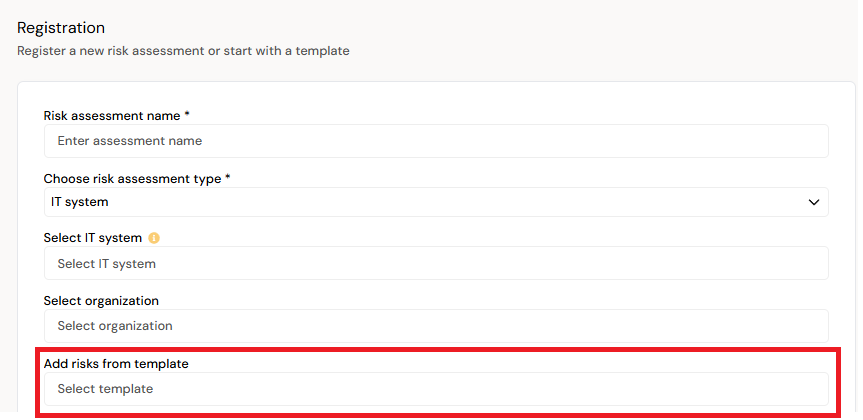¶ Create a set of baseline risks for all assessments
The "Add risks from template" functionality copies risks (causes, events, and consequences) from an existing risk assessment to another risk assessment in your portofolio. The functionality lets you populate empty risk assessments quickly and efficiently. To create a template, you need to create a risk assessment that you want to use for template. When you have a set of standardized risks you want to make into a template, you have two options to create a template:
¶ Creating a template from the risk assessment dashboard
For the risk assessment you want to use as a template:
- Open the risk assessment dashboard.
- Open the "Ownership" option in the top right menu.
- Check the "Mark a template" button as illustrated below
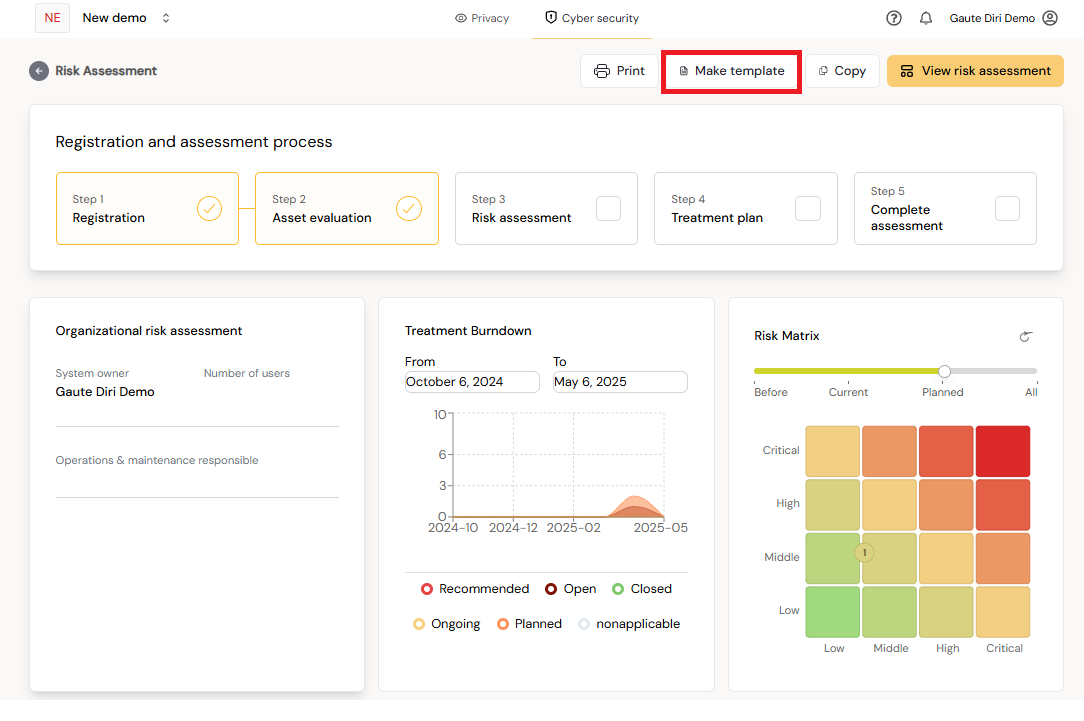
Clicking the Make template button will open the following menu where you can choose what to include:
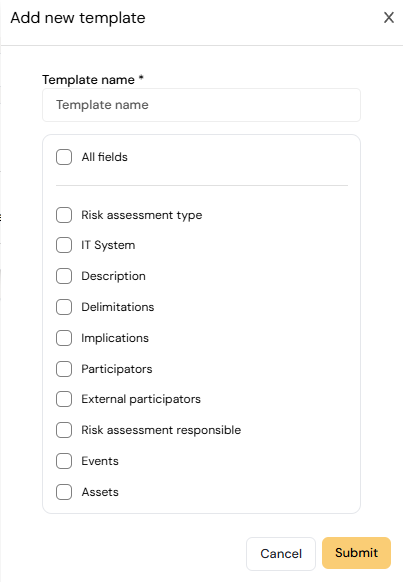
¶ Creating templates from the main menu item “Templates”
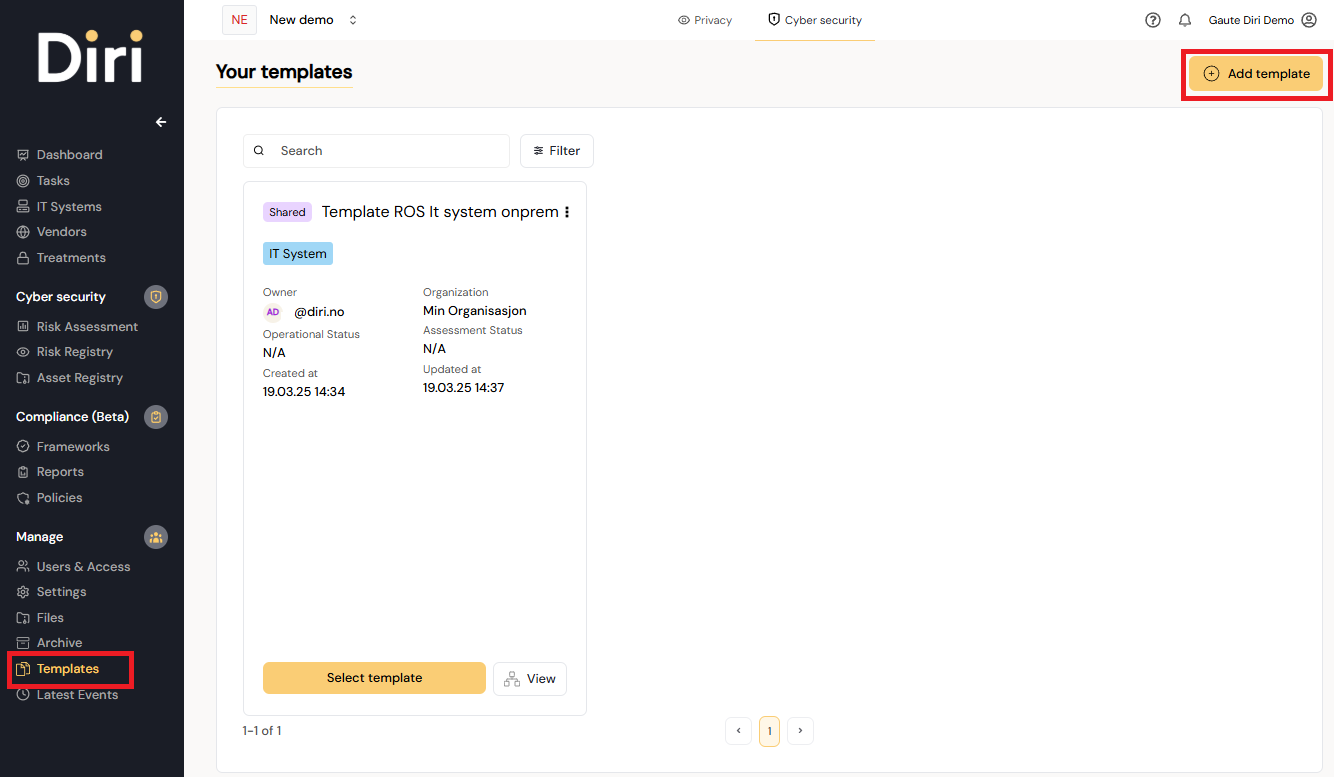
Clicking either of these options will open a menu for what you want to retain in your new template:
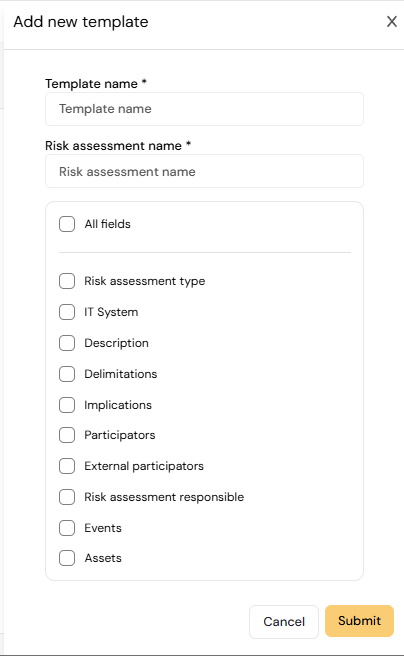
Template name is for your new template. The risk assessment determines which risk assessment you wish to use as a template.
¶ Using templates in Diri
Using a template means that the content from the template is added to your new risk assessment. There are two ways of starting a risk assessment from templates:
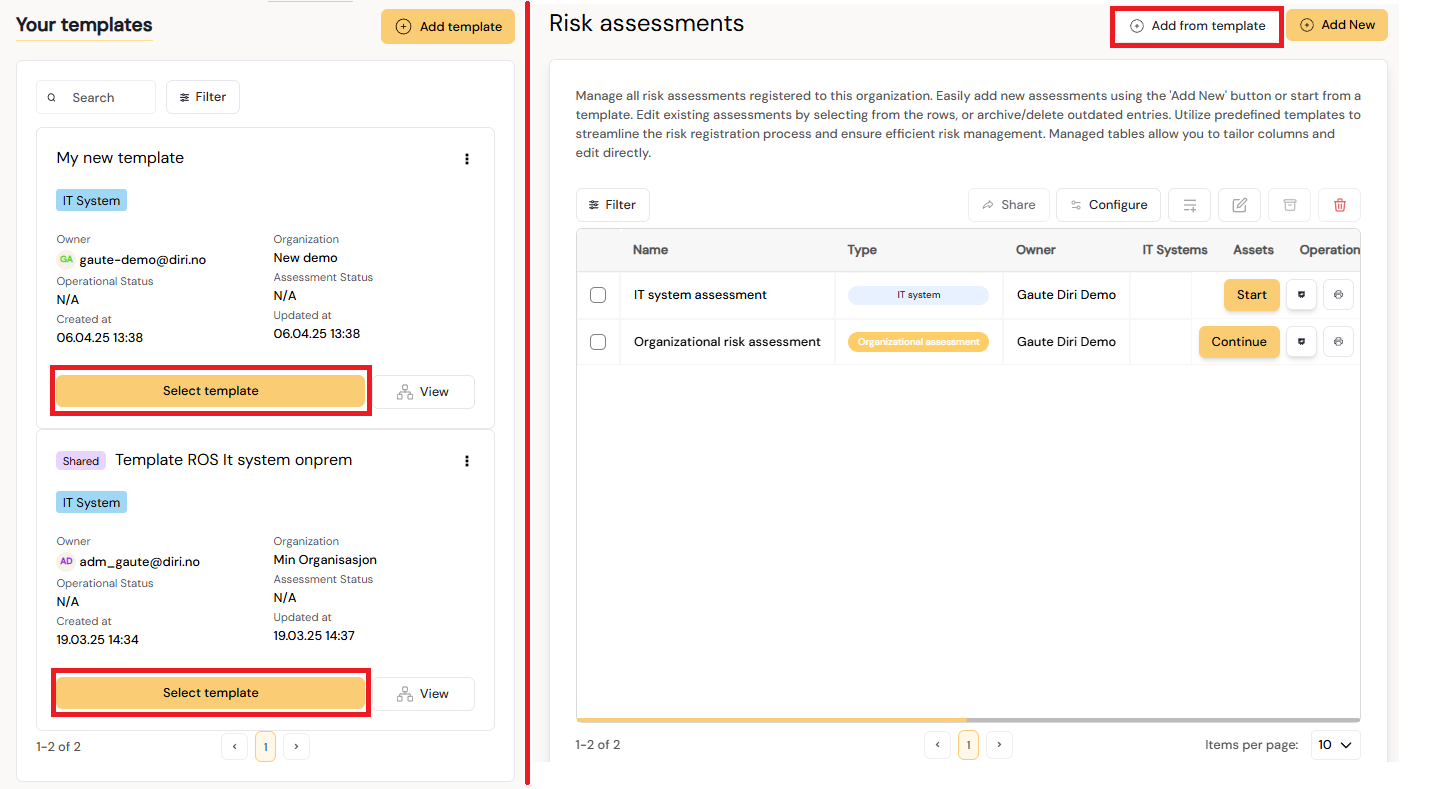
- From the templates menu (to the left in the above picture)
- From the risk assessment menu (to the right in the above picture)
You can also add content to your risk assessment on the registration step of a new assessment: