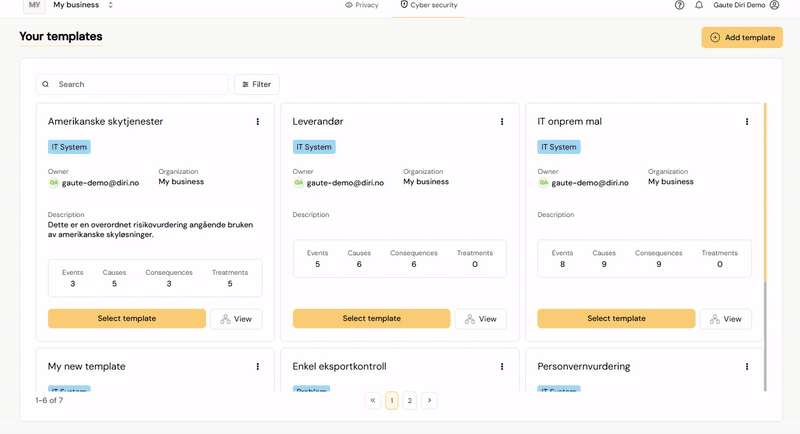¶ Inheriting or Sharing Templates
When a template is created it is confined to the organizational level for which it was created. To make the template more widely accessible it needs to be inherited or shared with either sub-organizations or users.
¶ Inheritance of items (Recommended feature)
Inheritance is a core feature in Diri for reusing and sharing content across an organisation. It enables top-down sharing of items throughout the organisational hierarchy, allowing items created at a higher level to become visible and usable in sub-organisations.
When inheritance is enabled on an item:
- The item is automatically shared downwards in the organisation tree.
- Sub-organisations can reference and reuse the inherited item.
- The item can be shared as read-only or editable, depending on the inheritance setting.
This ensures consistent sharing and reuse of the templates.
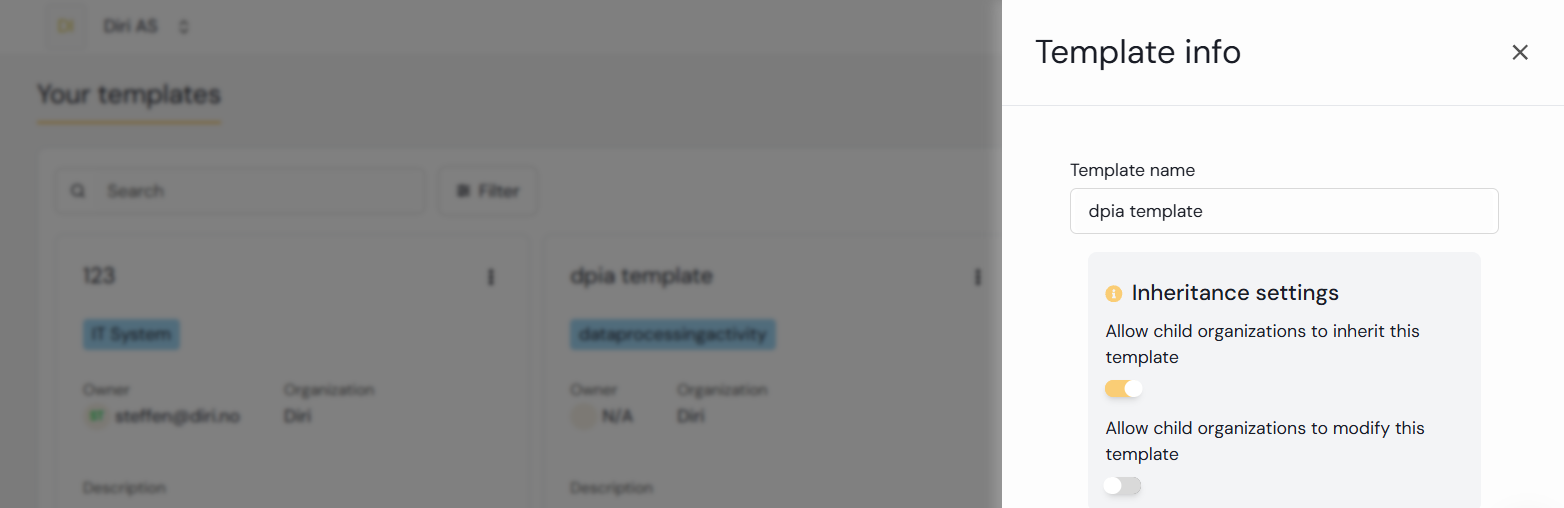
¶ Individual sharing of templates (Sharing with a few)
Find the template you want to share and click on the three icons in the top right corner and click share.
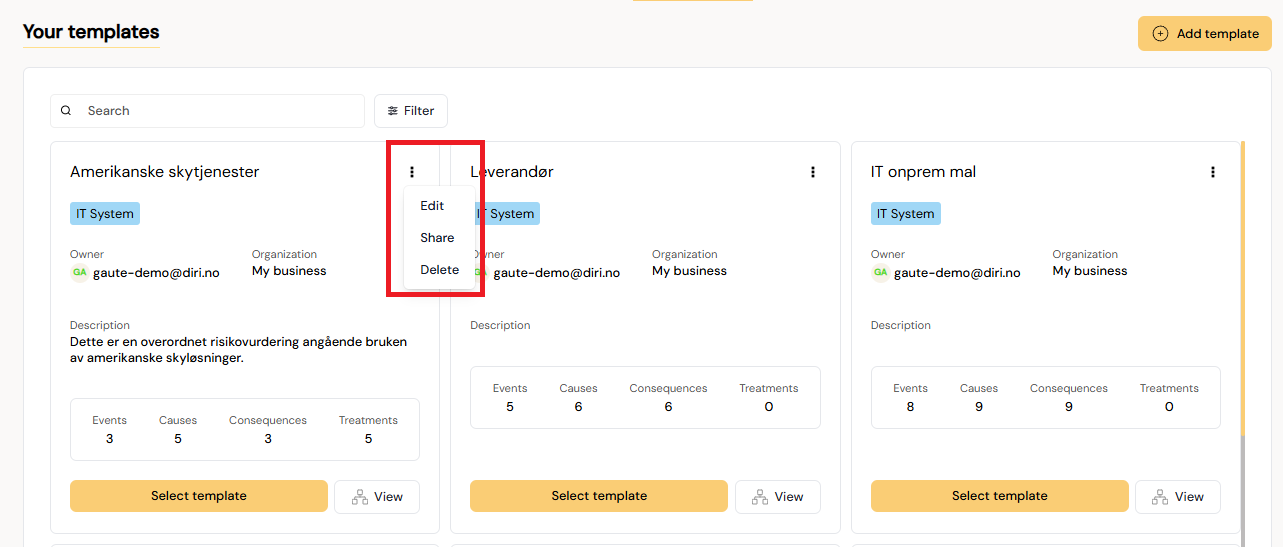
Clicking the “Share” button will open up a standard sharing menu for Diri. You must type the name of the users and/or organizations you want to share the template with and provide rights. Generally, a template should only needs “Read” whan sharing.
¶ Giving and revoking access
The animation below shows how to give and revoke sharing access to a sub-organization. The process is the same for users as well.