¶ What is the Tasks function?
The tasks function is available to all users in the main menu. Clicking the "Tasks" option will open the landing page:

Use tasks to manage your security processes by creating and assigning responsibility for conducting tasks such as risk assessment, filling out a survey, or other related activities.
¶ Create, edit, or select iteration
Iterations can be used to group tasks together based on whatever you want. Common uses are iterations based on time periods, topics or teams. By default there are no iterations in the tool.
Create an iteration by clicking the “Select Task board” field and then “New task board”.
To edit an existing task board, first select it, then click the dates that appear next to the iteration select field.
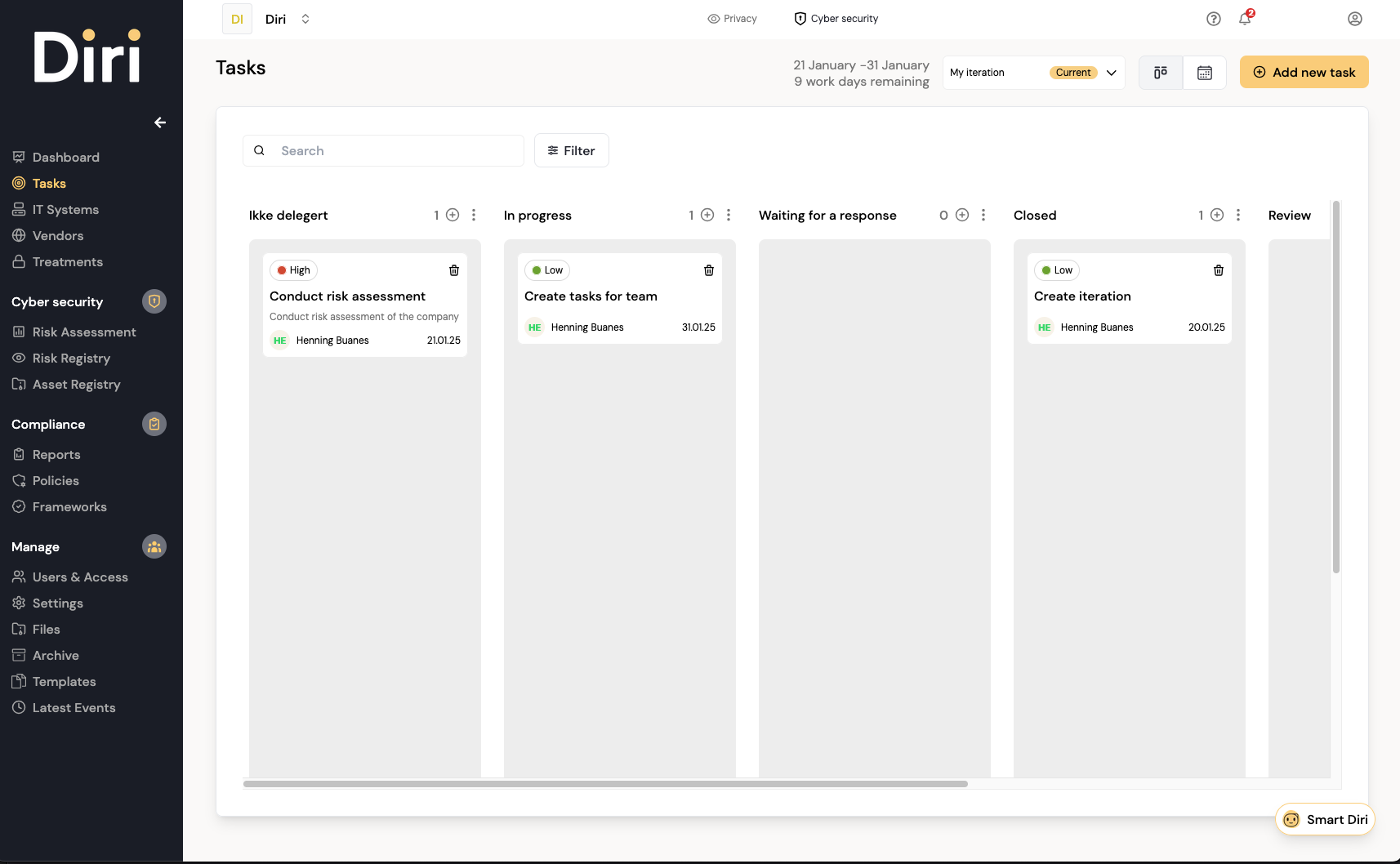
¶ Columns
In the tasks page, the default columns are
- Assigned to you
- In progress
- Waiting for a response, and
- Closed
The names and amount of columns can be changed. Deleting a column will also delete the tasks within it. Tasks can be dragged over to other columns.
¶ Creating a task
To create a task, click the button “Add new task” in the top right corner.
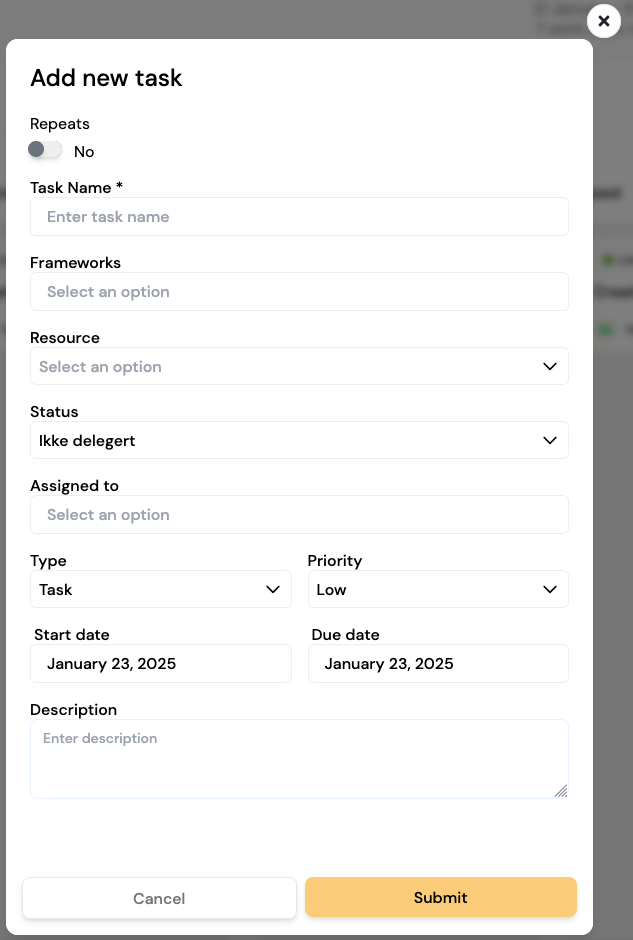
The form which opens has several options, but only the first is obligatory.
- Name the task (obligatory)
- Frameworks: Is the task part of implementing a framework in your organization (ie. GDPR, NIS2 etc.)?
- Resource: Does the task involve a resource from the rest of Diri (like treatments, risk assessments or vendors)?
- Status: Is the task in progress, waiting for a response, not assigned etc.?
- Assigned to: which user is the task assigned to?
- Type: Is this a task, request or breach?
- Priority: what priority does the task have?
- Start/Due date: define the time period for the task.
- Description: describe the task to the necessary degree.