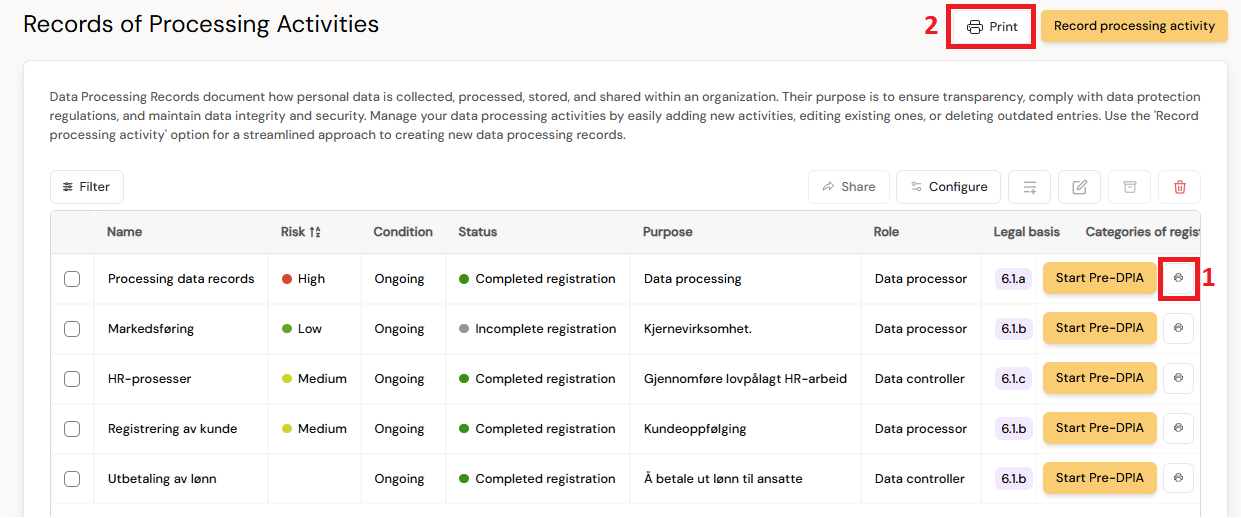¶ Quick report feature for risk assessments and data processing records
To create reports in Diri, you have two options: using the report designer (Beta), or using the quick report feature.
This article will go through the latter option.
¶ How to generate a quick report for Risk Assessments
¶ From the Risk Assessment overview
Creating a report is dependent on an existing risk assessment. From the list of risk assessments, click the print icon, located at the rightmost position of each row.
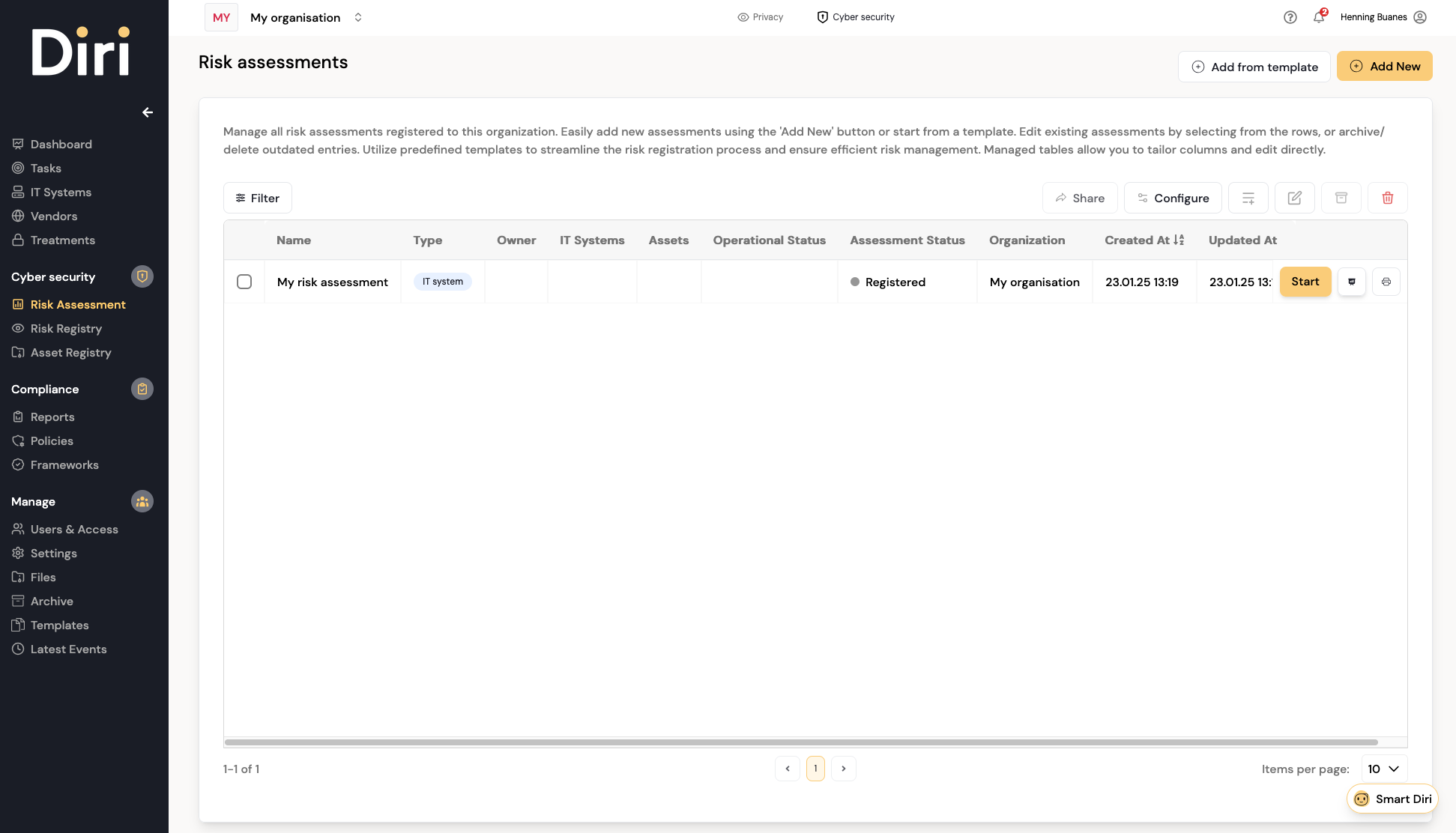
The content in the report is linked to the content in the risk assessment, and is not directly editable. To edit the content, first change the information in the risk assessment.
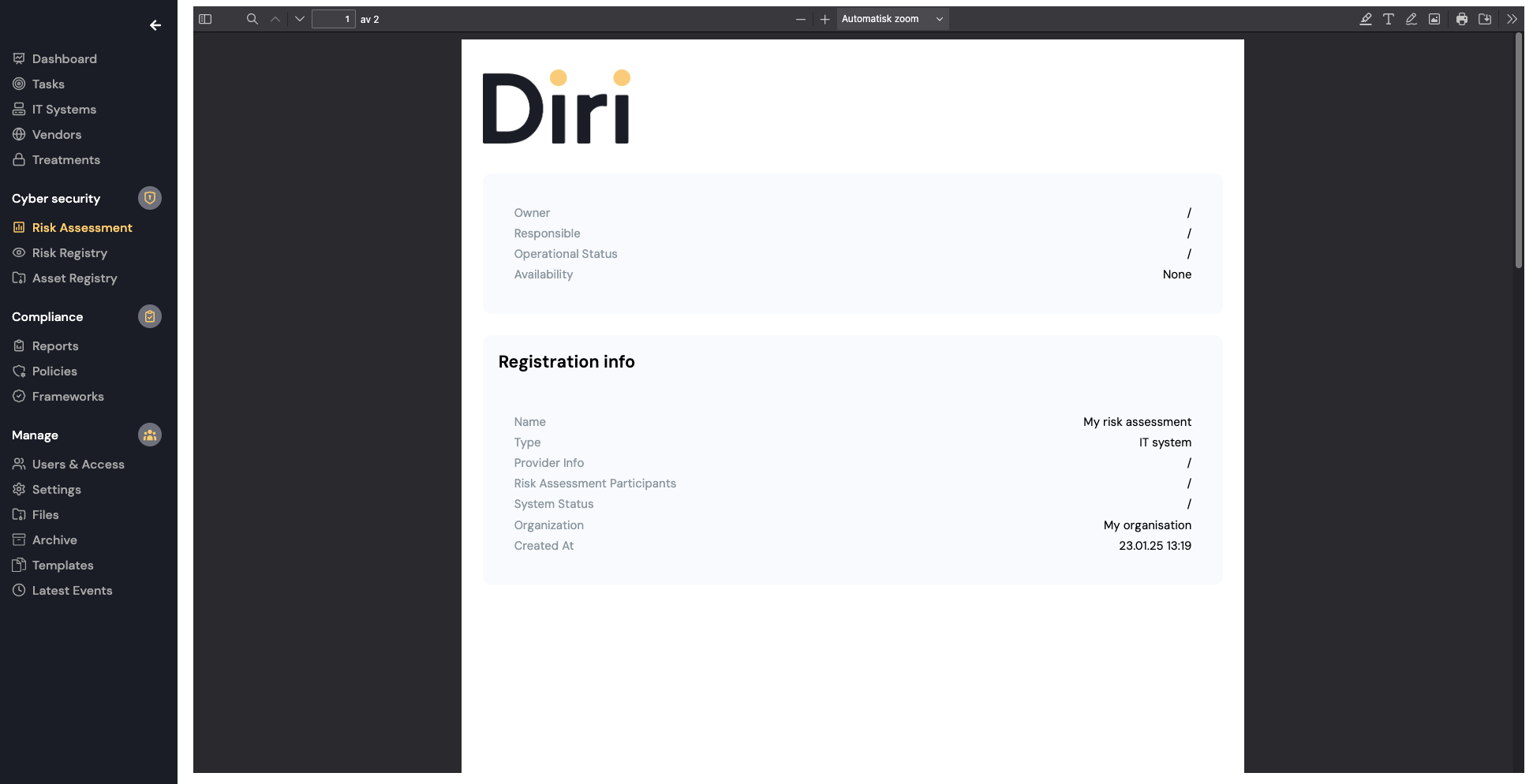
In Diri, you can easily create a report after you have carried out a risk assessment. The report can be printed or saved as a PDF.
¶ From the Risk Assessment dashboard
You can quick print risk assessments from the risk assessment dashboard using the the print button on the top menu:
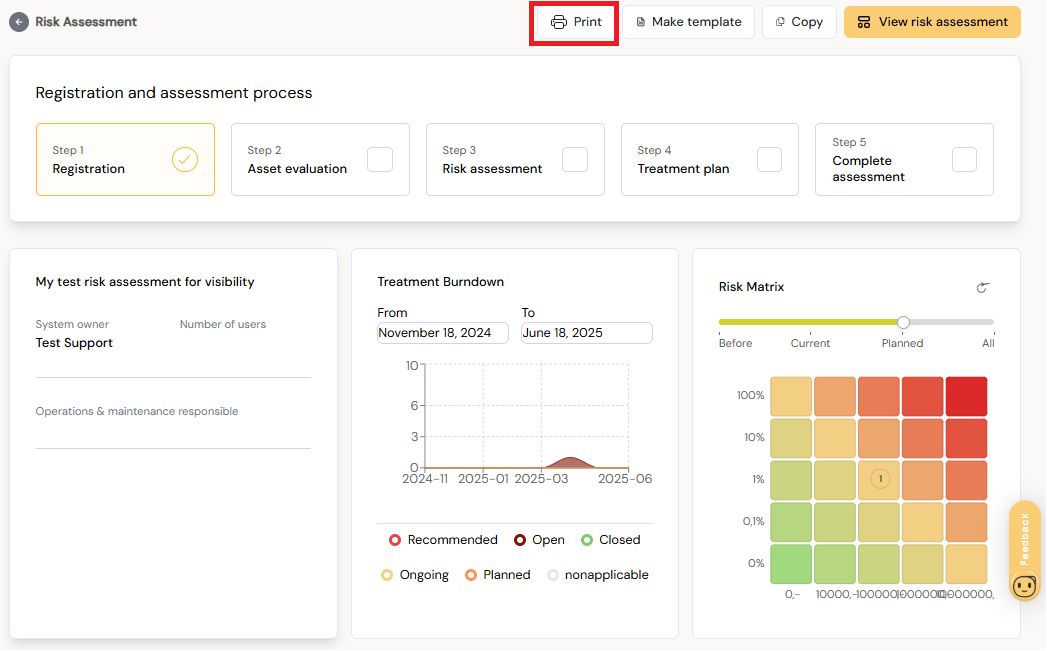
¶ Data processing records printing
You can print one or multiple data processing records.
¶ 1. Print a single record
To print a single record use the print icon to the right of the row.
¶ 2. Print multiple records
To print multiple records: Select the data processing records you want to print and use the print buttion on the top right, next to the “Record processing activity” button.